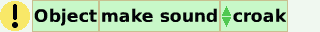
Make the specified sound
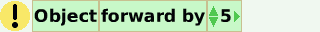
Moves the object forward in the direction it is heading

Change the heading of the object by the specified amount

The x coordinate
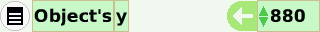
The y coordinate
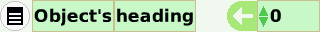
Which direction the object is facing. 0 is straight up
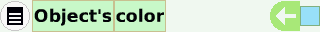
The color of the object
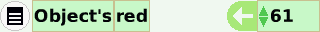
Red value of my color from 0 to 1.0 as float
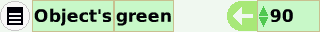
Green value of my color from 0 to 1.0 as float
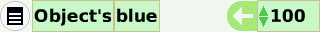
Blue value of my color from 0 to 1.0 as float
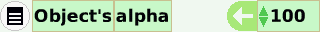
Alpha value of my color from 0 to 1.0 as float
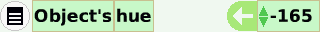
hue value of my color from -180 to 180 as float
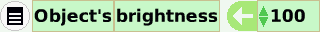
Brightness value of my color from 0 to 100 as float
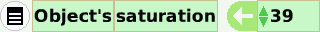
Saturation value of my color from 0 to 100 as float
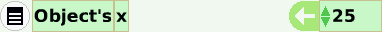
The x coordinate

The y coordinate
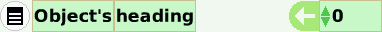
Which direction the object is facing. 0 is straight up
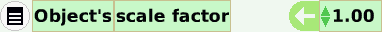
The factor by which the object is magnified

The left edge
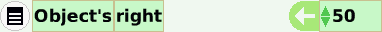
The right edge
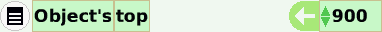
The top edge
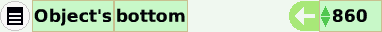
The bottom edge
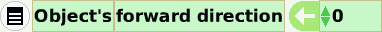
The angle of my forward direction without rotating myself
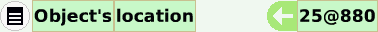
The position of the object, expressed as a point
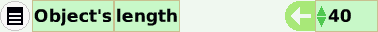
The length
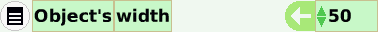
The width

The angle between the positive x-axis and the vector connecting the origin to the object's position

The length of the vector connecting the origin to the object's position
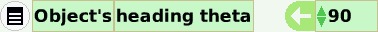
The angle, in degrees, that my heading vector makes with the positive x-axis
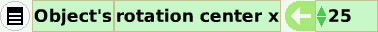
The x coordinate of rotation center in parent's coordinate system.
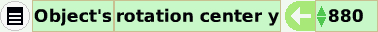
The y coordinate of rotation center in parent's coordinate system.
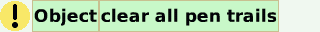
clear all pen trails in my containing playfield
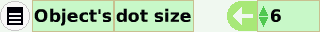
diameter of dot to use when trailStyle is dots
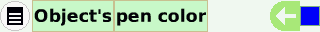
the color of ink used by the pen
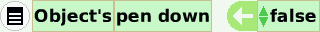
whether the pen is currently down
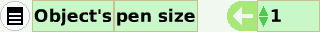
the width of the pen
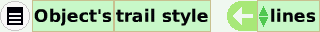
determines whether lines, arrows, arrowheads, or dots are used when I put down a pen trail
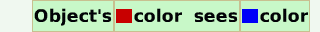
whether the given color sees the given color
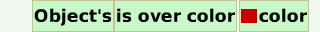
whether any part of the object is over the given color
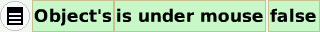
whether the object is under the current mouse position
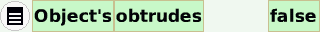
whether the object sticks out over its container's edge
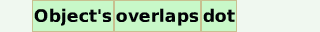
whether I overlap a given object
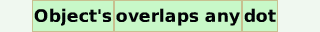
whether I overlap a given object or one of its siblings or similar objects
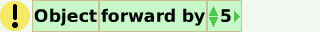
Moves the object forward in the direction it is heading

Change the heading of the object by the specified amount
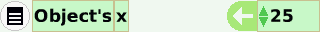
The x coordinate
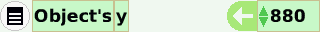
The y coordinate
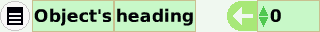
Which direction the object is facing. 0 is straight up
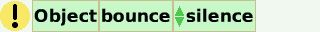
bounce off the edge if hit
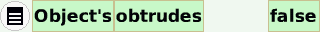
whether the object sticks out over its container's edge
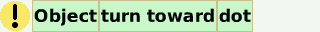
turn toward the given object
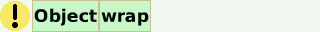
wrap off the edge if appropriate

The color of the object
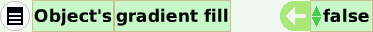
Whether a gradient fill should be used
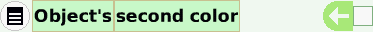
The second color used when gradientFill is in effect
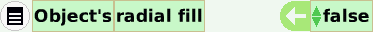
Whether the gradient fill, if used, should be radial
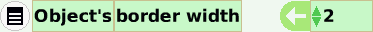
The width of the object's border
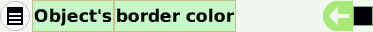
The color of the object's border
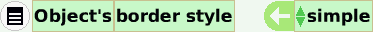
The style of the object's border
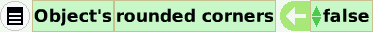
Whether corners should be rounded

Whether a drop shadow is shown
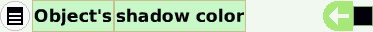
The color of the drop shadow

start the given script ticking

make the given script be "paused"
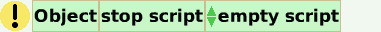
make the given script be "normal"

start the given script ticking in the object and all of its siblings.

make the given script be "paused" in the object and all of its siblings

make the given script be "normal" in the object and all of its siblings
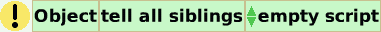
send a message to all siblings

run the given script once, on the next tick
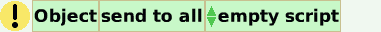
run the given script in the object and in all of its siblings
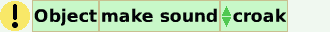
Make the specified sound

play sound
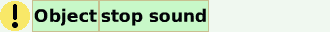
stop sound
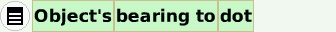
The heading I would need to have to face directly toward another object

The brightness under the center of the object
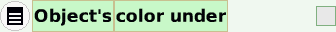
The color under the center of the object
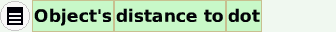
The distance to another object
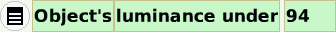
The luminance under the center of the object
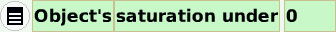
The saturation under the center of the object
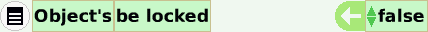
Whether this object should be blind to all input

Whether drop is enabled
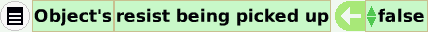
Whether a simple mouse-drag on this object should allow it to be picked up

Whether this is resistant to easy removal via the pink X halo handle.
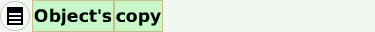
returns a copy of this object
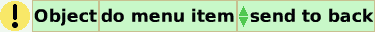
do the menu item

my index in my container
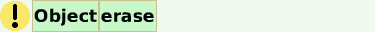
remove this object from the screen
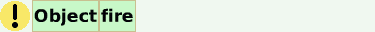
trigger any and all of this object's button actions
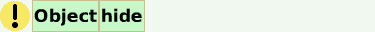
make the object invisible
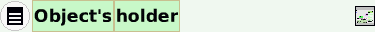
the object's container
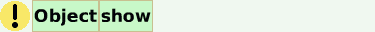
make the object visible
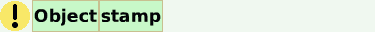
add my image to the pen trails
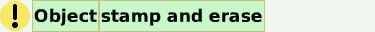
add my image to the pen trails and go away
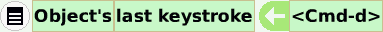
The last unhandled keystroke